Type system editor
A type system descriptor is an XML document describing a type system, which models the data in a CAS.
The type system editor (accessible under the menu Tools --> Semantic Turkey --> UIMA Integration) is an interactive
editor of type system descriptors.
Once a type system has been loaded, the workspace is split into two parts:
- on the left there is the inheritance tree
- on the right there is a panel showing the details of the selected type (if any)
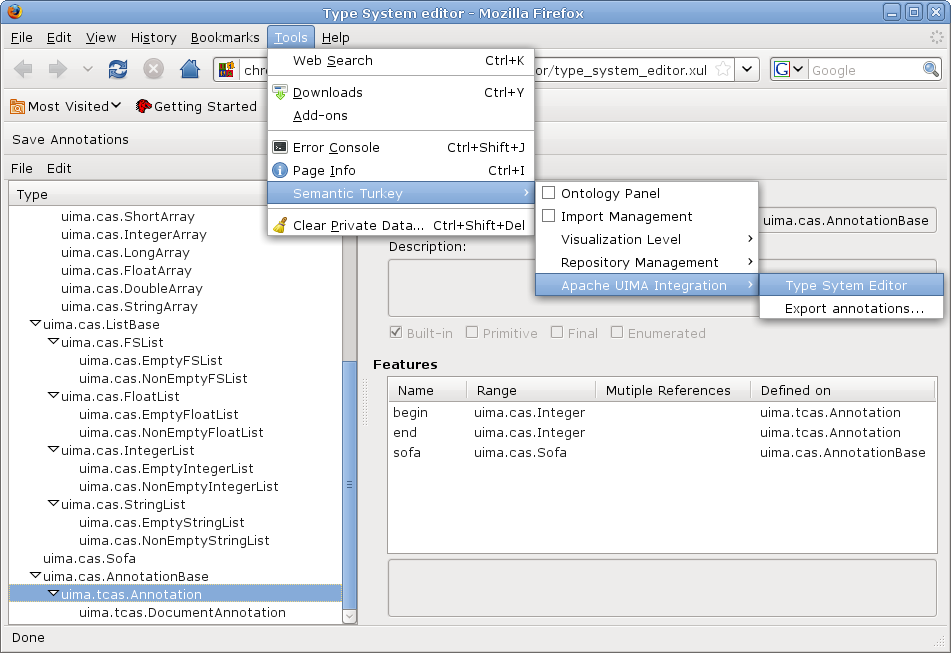
The user can edit only types defined in the current descriptor. If an edit operation may not be completed, then the state is unaffected at all.
Hierarchy management
The user can right-click on a type in the inheritance tree to show a context menu, which allows him to:
- remove the selected type
- rename the selected type
- add a subtype
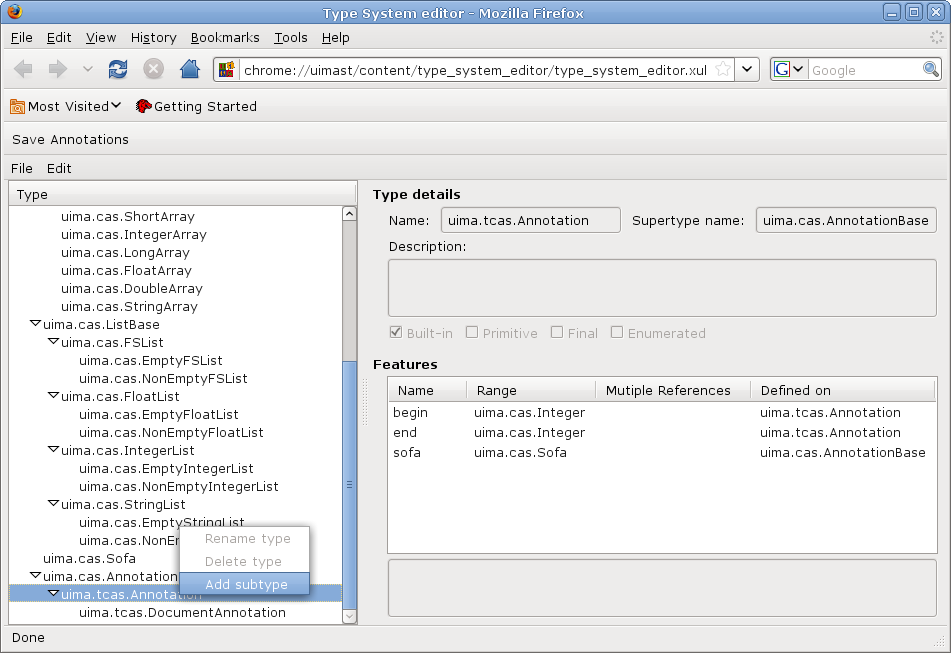
When the user requests to remove a type, the system:
- removes the subtree rooted at that type
- removes every feature which depends on any of the types to be removed
The operation is aborted, if it requires to delete or modify a type which the user isn't allowed to edit.
Type management
If the selected type is enumerated, then the user can:
- edit its description
- add/remove allowed values (right-clicking on the list)
- edit the description of an allowed value
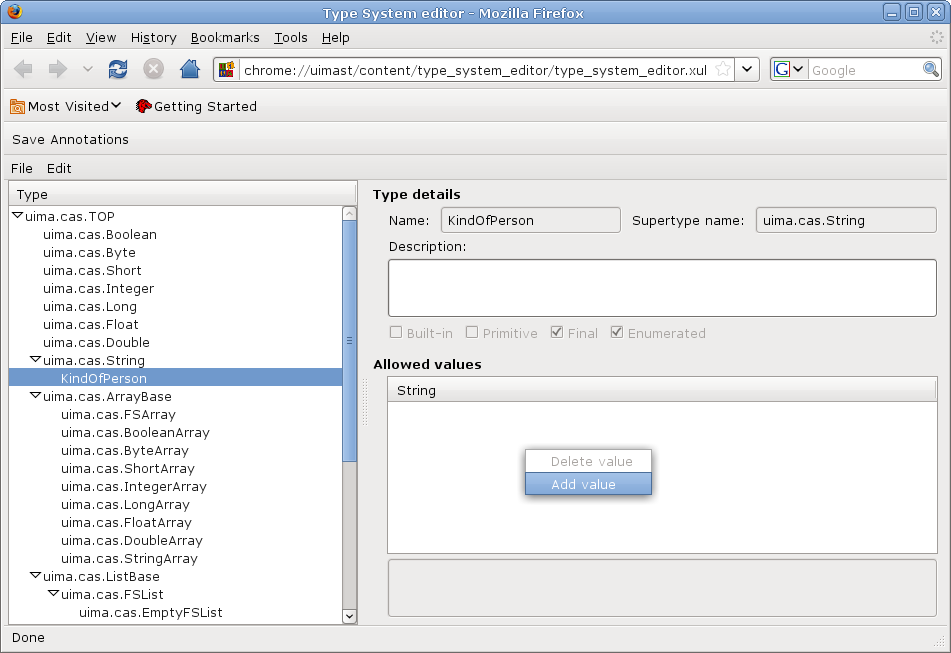
If the selected type isn't enumerated, then the user can:
- edit its description
- add/remove features (right-clicking on the list)
- edit the description of a feature
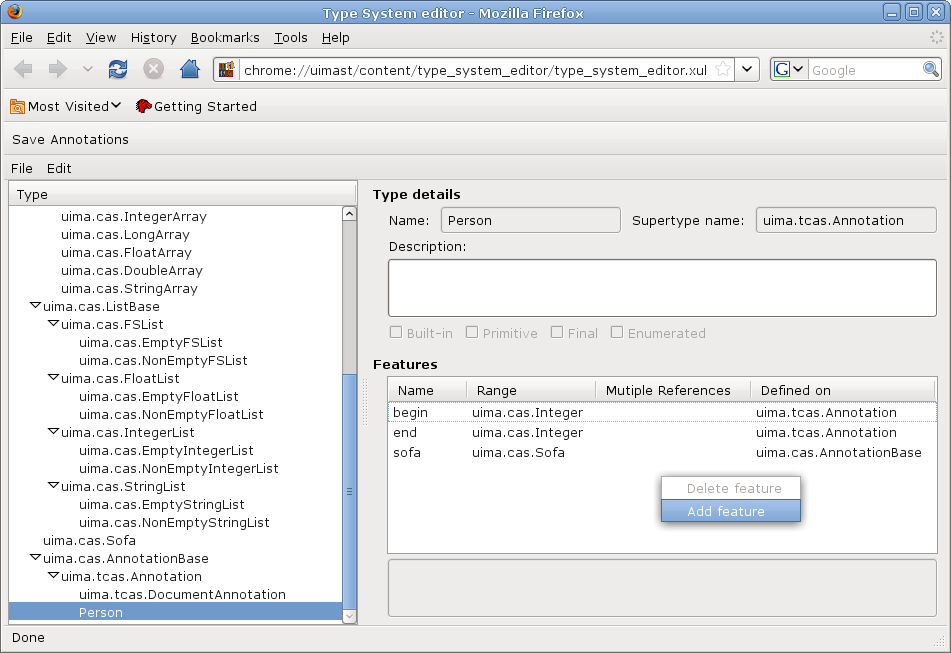
Note that the user cannot remove an inherited feature.
Imports management
The user can import a type system descriptor either by absolute or relative (wrt to the current descriptor) file URI.
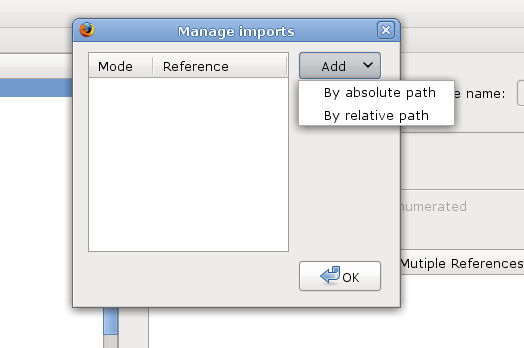
The UIMA framework also supports a name-based import, which isn't still implemented by the type system editor.


