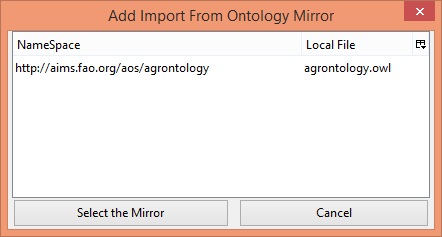Metadata Management Panel
Metadata Panel: Sections
The Import Management panel (see figure below) is divided into three main areas
- The baseuri and default namespace of the current ontology
- the namespace-prefix mapping table
- The owl:Imports tree
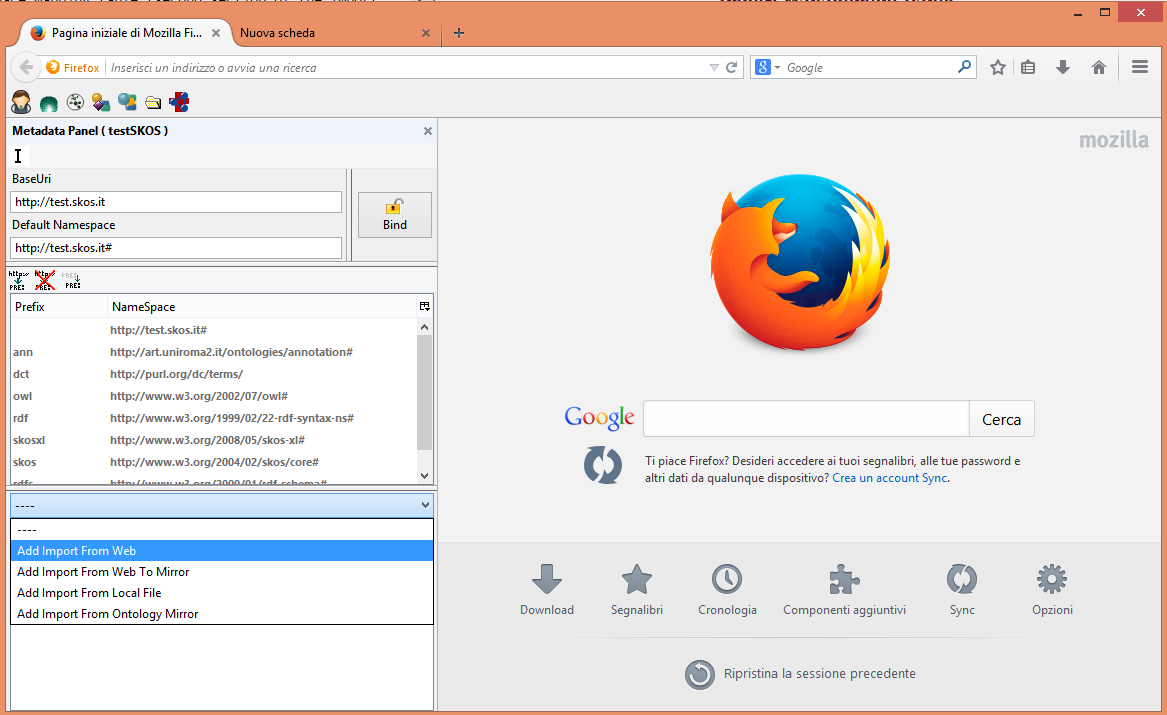
Baseuri and Default Namespace selection
The baseuri is a resource identifier for the whole ontology. When an ontology serialized with local names is loaded by any kind of RDF application, these names are resolved to full URIs by combining them with the baseuri of the ontology. The default namespace is instead used when resolving prefix-based qualified names to URIs, usually needed by application user interfaces (e.g. when showing resources in Semantic Turkey) and, in particular, is associated to the empty prefix. Other prefixes are instead resolved through a look-up over the prefix-namespace mapping table (second section of the Import Management Panel). As an example: owl:sameAs is resolved to http://www.w3.org/2002/07/owl#sameAs, while, in our sample ontology, ArmandoStellato, being without prefix, is resolved, through the default namespace, to http://foo.bar/myontologies#ArmandoStellato. The default namespace is initialized by the application, to baseuri + #, so, in the example described in the firstStart doc, it has been set to http://foo.bar/myontologies#.
It is possible to change both and decide if keeping them separate or not (the lock icon allows you to bind the values of baseuri and default namespace, thus coordinating changes in the names of both: again, the usual hash and slash coordination follows, where a baseuri ending with no hash or slash, has a default namespace followed by an hash, while a baseuri ending with a slash has a default namespace identical to itself).
Important note: Unfortunately in ST at present time (version 0.10) a change in the baseuri/namespace is not reflected in a refactoring of all existing URIs in the previous namespace to the new one. So, be careful to choose baseuri&namespace carefully when creating a the project or just right after that through this section of the panel, but avoid to do it when you have already created some data, or you have to modify it case by case.
Namespace/Prefix Mappings
This section lists all the namespaces used by the data in the project, and provides mappings to a prefix for each of them. There is a set of mappings which are automatically arranged by the system, by taking only the last part of the namespace, or by using tables of known common prefixes. These pre-assigned namespaces are set shown in grey. The user can then override these choices, or coin new pairs of namespace/prefix. User-assigned mappings are shown in black.
owl:Import Ontologies
Through the bottom box in the panel it is possible to import ontologies and view their current import status.
Here below we list the four different options for importing ontologies:
- Add Import From Web: To import an ontology from the Web the user has to type its URI in the appropriate field “Base Uri”. A copy of the ontology is not saved locally so it is refreshed each time the project will be opened
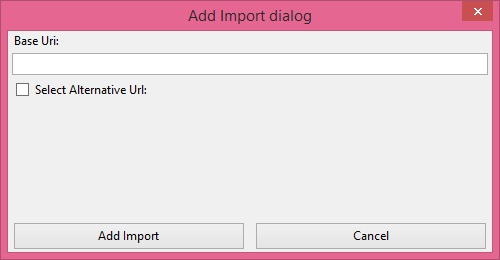
- Add Import From Web To Mirror: To import an ontology from the Web and store it inside an internal repository (called Ontology Mirror) of ontology files. When a user imports an ontology, if its baseuri is present in the mirror, the cached ontology will be imported instead of downloading it from the web.
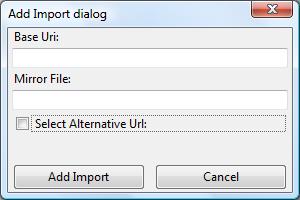
- Add Import From Local File: To import an ontology from a file located in the user file system

- Add Import From Ontology Mirror: To import an ontology already stored in the mirror.