Running the Platform
Starting Semantic Turkey
Open a command line console and change the directory to <KARAF_HOME>.
To start the server, run the following command in Windows:
bin\st_server_run.batbin/st_server_run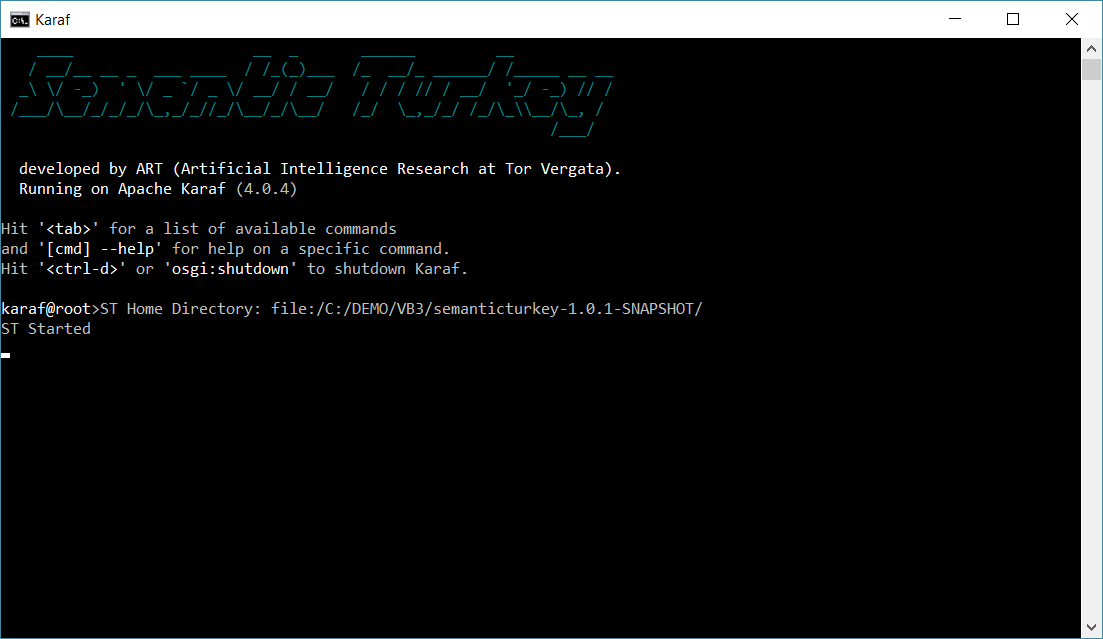
Starting Semantic Turkey as a System Service
A dedicated section of the system administration manual instructs the sys admin on how to setup ST for being run as a system service.



