Data Management
Index
The Data menu provides functionalities for overall management of the data in your project: it is possible to clear the project of all data, to save the data to an rdf file and to load an external rdf file that will be added to your working graph. The last option opens the Ontology Mirror Management window.
Save RDF
After selecting the Save RDF option, the window below will be opened, prompting for the directory where to export the working graph (i.e. only the data being edited, without imported ontologies) and for the name of the saved file. Depending on the triple store being adopted, different file formats are available. The format will be automatically inferred from the extension specified for the file.
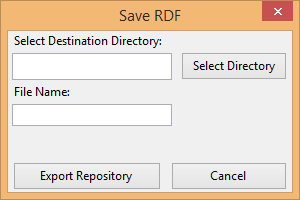
Load Rdf
The Load Rdf option allows to load data from an external file inside the current working graph. Through the window opened after selecting this option, it is possible to browse the file system and select the file to be loaded.The baseuri field is usually not required. It is being used only when the loaded file contains local references (e.g. #Person) and no baseuri has been specified. Formats such as NTRIPLES, which always contain fully specified URIs, never need this optional parameter, and in cases local references are possible (such as in RDFXML), usually the baseuri is provided inside the file.
Note that the file content will be loaded inside the project's working graph, so it is possible to modify it. This is the main difference with respect to the import options on the Import Panel which allow to reuse existing ontologies by importing their content as read-only data. The Load RDF option is instead typically used to reimport data which has been previously backed up from an old repository, or for data exchange among different users.
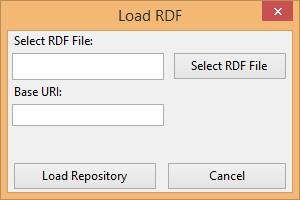
Last important note: currently there is no baseuri/namespace refactoring feature in Semantic Turkey. Thus if data is being loaded inside a project with a different baseuri, editing the loaded entities could be problematic because these are not recognized as entities edited inside the project thus, better to avoid this situation ;) Just check that the main entities in the file being loaded have the same baseuri of your project, or re-edit them so that this is the case.
Clear Repository
Through this action, the ontology repository will be completely cleared.
Pay attention to this action because it erases all information in the project (we recommed to save the existing data before clearing it).
Manage Ontology Mirror
This option opens the Ontology Mirror window. Read the related page for full information about it.



